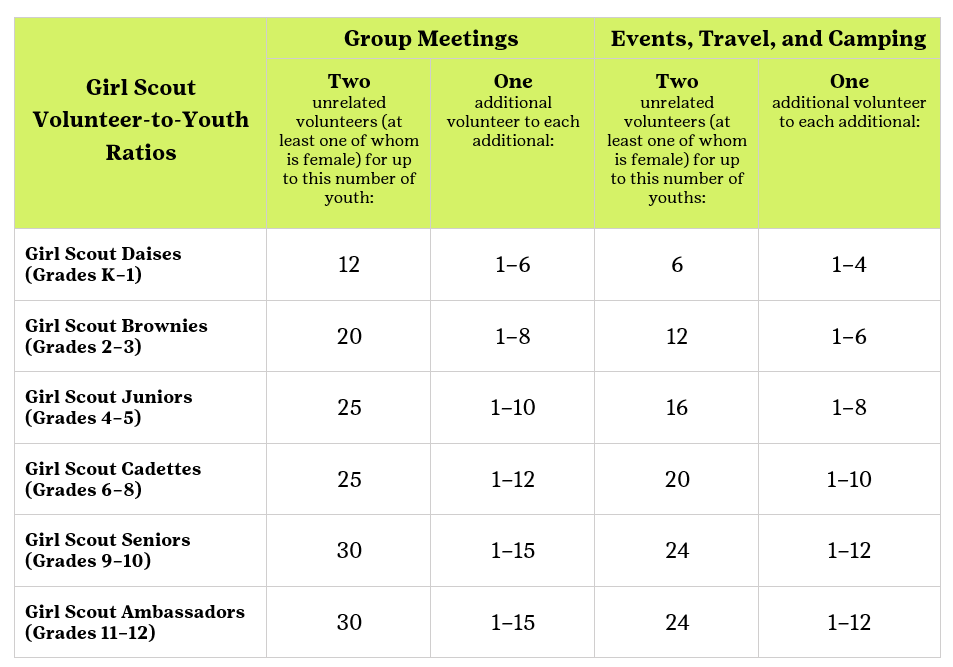You are leaving girlscouts.org for a website opened by an external party. You will be subjected to the privacy and security policies of the website
A lot of people equate leadership with “being in charge” or having a title. In reality, anyone can be a leader. It’s about recognizing that you are part of a team and understanding that team’s needs and interests. Here’s how you’ll do that with your troop!
Volunteer Learning with gsLearn 

You want to see girls happy, confident, strong, and ready to succeed. We want the same things for you as a volunteer! We know you’ve got a lot of questions about Girl Scouts and we’re ready to help you along the way. Your volunteer onboarding includes personal coaching, online learning, and a searchable website to find what you need when you need it.
Start your volunteer journey with online training courses you can complete from home. Log into gsLearn from the MyGS link on our website menu. If you are a new troop leader, begin your training with the Troop Leader Learning Path.
Other training courses cover: troop management tools, Volunteer Toolkit, troop financial management, outdoor skills, troop travel, product program training, highest awards training for coaching girls to earn the most prestigious awards in Girl Scouting, and more!
Sign up for any in-person learning opportunities by going to our Events Page.
Your Role as a Girl Scout Volunteer 

The Girl Scout Leadership Experience is based on three keys—discover, connect, and take action—but it’s not just for your troop. As a Girl Scout volunteer, you will embark on your own leadership journey as you help Girl Scouts develop the leadership skills they’ll use to make the world a better place. Here are a few basic concepts that outline what leadership means in Girl Scouting.
Leadership is teaching your Girl Scouts:
- That they can do and be anything!
- That they are decision makers and should own their decisions.
- How to live the Girl Scout Law by modeling it for them.
As a leader, see yourself as a coach who:
- Advises, discusses, and cheers on your troop, not as a teacher with a planned lesson or activity but as a mentor and coach.
- Ensures each member understands and can carry out their responsibilities within the troop.
- Encourages Girl Scouts to build their skills and their ethics.
- Gives more responsibilities to each Girl Scout as they grow and develop.
It is important to remember that:
- You cannot know everything that your Girl Scouts might ever want to learn.
- You’ll explore and learn alongside your Girl Scouts and grow your confidence in the process.
- You’re not expected to know everything about Girl Scouting, but you should know where to go for information—and to ask for help when you need it.
Your Responsibilities as a Girl Scout Volunteer 

Your responsibilities as a Girl Scout volunteer include:
- Accepting the Girl Scout Promise and Law.
- Understanding and coaching Girl Scouts through the Girl Scout Leadership Experience.
- Completing required trainings and complying with Girl Scout policies, procedures, and safety guidelines.
- Sharing your knowledge, experience, and skills with a positive and flexible approach.
- Working in a partnership with your Girl Scouts so that their activities are girl-led and that they learn by doing, individually and as a group. You’ll also partner with other volunteers and council staff for support and guidance.
- Organizing fun, interactive, girl-led activities that address relevant issues and match their interests and needs.
- Providing guidance and information regarding Girl Scout group meetings with troop families on a regular and ongoing basis through a variety of tools, including email, phone calls, newsletters, blogs, other forms of social media, and any other method you choose.
- Processing and completing registration forms and other paperwork, such as permission slips.
- Communicating effectively and delivering clear, organized, and vibrant presentations or information to an individual or the group.
- Overseeing with honesty, integrity, and careful record-keeping the funds that your troop raises.
- Maintaining a close connection to your volunteer support team as well as your council.
- Facilitating an inclusive environment and positive experience for every Girl Scout.
Planning for Your First Troop Meeting 

Depending on the ages of your Girl Scouts, you might take the lead in guiding the structure and experiences of your troop—from how and when meetings are held to how the troop communicates, from steering girl-led activities to setting financial expectations. You’ll make these decisions collaboratively with your volunteer team or co-leader, as well as with input from Girl Scouts and their parents and caregivers.
Use the questions below to guide your conversations with your troop committee volunteers or co-leader before discussing these topics with parents and caregivers.
- When will we meet and for how long? How frequently should we schedule troop meetings?
- Where will we meet? Your meeting space should be somewhere safe, clean, and secure that allows all members to participate. Some great meeting space ideas include schools, places of worship, libraries, and community centers. If working with teens, consider meeting at coffee shops, bookstores, or another place they enjoy.
- Which components of the uniform will families need to purchase? Which uniform components will the troop provide for each member?
- Will our troop be a single-grade level or facilitated as a multi-level troop with Girl Scouts of many grade levels combined into one troop? If multi-level, how will we make sure they each get an age-appropriate experience?
- How will we keep troop activities and decisions girl-led? Use the Volunteer Toolkit to help you through this process by exploring options for activities and reviewing the meeting plans and resource lists.
- How often are we going to communicate with troop families? Which channels will we use to keep families in the loop? Effective communication will help set expectations and clarify parent/ caregiver responsibilities.
- Will our troop charge dues, use product program proceeds, and/or charge per activity? How much money will we need to cover supplies and activities? What should our financial plan look like?
For additional assistance with recruiting new girls to your troop, contact Membership Recruitment. The GSNI-M Answer Center can refer you to the correct person.
Choosing a Meeting Place 

Meeting places should be welcoming. This could mean locations that serve diverse populations, are openly inclusive, have diverse staff, and use welcoming language. What makes a great meeting space? It depends on your troop, but here are a few considerations as you visit potential locations:
- Cost. The space should be free to use.
- Size. Make sure the space is large enough for the whole group and all planned activities.
- Availability. Be sure the space is available for the day and the entire length of time you want to meet.
- Resources. Ask if tables and chairs come with the room and ensure that the lighting is adequate. A bonus would be a cubby of some sort where you could store supplies or a safe outdoor space for activities.
- Safety. Potential spaces must be safe, secure, clean, properly ventilated, heated (or cooled, depending on your location), free from hazards, and have at least two exits that are well-marked and fully functional. Also be sure first aid equipment is on hand.
- Facilities. It goes without saying, but make sure that toilets are sanitary and accessible.
- Communication-Friendly. Check for cell reception in the potential space and whether Wi-Fi is available.
- Allergen-Free. Ensure that pet dander and other common allergens won’t bother susceptible individuals during meetings.
- Accessibility. Your space should accommodate anyone with disabilities including parents/caregivers with disabilities who may come to meetings.
Need a few talking points to get the conversation started? Try…
“I’m a Girl Scout volunteer with a group of [number of members] Girl Scouts. We’re doing lots of great things for youth and for the community, like [something your group is doing] and [something else your troop is doing]. We’re all about leadership—the kind that Girl Scouts use in their daily lives and the kind that makes our community better. We’d love to hold our meetings here because [reason why you’d like to meet there].”
Can We Meet in a Private Home?
Girl Scouts does not recommend holding troop meetings in private homes. If you are considering meeting in a private home, check with your council to make sure it is permitted based on their council policy. In addition to the above, remember to ensure these standards:
- Always obtain prior approval from your council.
- The private home must be the home of a registered, council-approved volunteer.
- Girl Scout members may not meet in a home where a registered sex offender resides.
- Some councils require membership and background checks for all adults living in the home. Contact your council for specific guidelines.
- Troop members need to be able to focus without disruptions from other household members.
- Animals should be kept in a place that is separate from the meeting space.
- Homeowners should consider any personal insurance implications. The homeowner should ask their personal homeowner’s insurance carrier if there are any insurance concerns with troop meetings in the home. Also, volunteers should confirm with the council that troop meetings in the home are covered by the council’s liability insurance carrier.
- Weapons must be out of view and in a locked space. Medication, cleaning products, or any poisonous substances must be stored in a secure space, out of sight, and preferably locked.
Stuck and need additional support? Contact your council or your service unit support team for help with a troop meeting place.
Virtual Meetings 

If your group or troop can’t meet in person, there are many ways to bring the power of Girl Scouting home! Meeting virtually can be a fun and engaging option for your troop.
Before setting up a virtual meeting, you’ll want to:
- Partner with troop families to make sure Girl Scouts are safe online.
- Select a meeting platform that allows families who may not have internet access to call in.
- Think about logistics. Work with your troop to set up ground rules; consider how you will incorporate in-person meeting traditions in your virtual space and how you’ll keep meetings on track.
- Talk with families on how to keep activities girl-led if they will be completing them from home.
Ahead of the meeting, send out a few simple, step-by-step instructions for how to access the platform and join the meeting. And don't worry if they want to use a web or social platform you’re not as familiar with, because you’ll learn alongside them! For more tips on successful virtual meetings, check out Tips, Tools, and Ideas for Planning a Great Virtual Meeting.
Girl Scout Troop Size 

The troop size “sweet spot” is large enough to provide an interactive and cooperative learning environment and small enough to encourage individual development. Though the ideal troop size is 12 girls, we recommend that groups be no fewer and no larger than:
- Girl Scout Daisies: 5–12 girls
- Girl Scout Brownies: 10–20 girls
- Girl Scout Juniors 10–25 girls
- Girl Scout Cadettes: 5–25 girls
- Girl Scout Seniors: 5–30 girls
- Girl Scout Ambassadors: 5–30 girls
A Girl Scout troop/group must have a minimum of five Girl Scout youth and two approved adult volunteers. Be sure to double-check the volunteer-to-youth ratio table to make sure you have the right number of adults present for group meetings, events, travel, and camping. Adults and youth registering in groups of fewer than five Girl Scout youth and two approved adult volunteers who are not related to each other or in a relationship, at least one of whom is female, will be registered as individual Girl Scouts to accurately reflect their status and program experience. Individual members are always welcome to participate in Girl Scout activities and events.
Knowing How Many Volunteers You Need 

From troop meetings to camping weekends and cookie booths, adult volunteers must always be present to ensure Girl Scouts have fun and stay safe, no matter their grade level. If you are not sure about the number of adults you will need for your activity, the chart below breaks down the minimum number of volunteers needed to supervise a specific number of Girl Scouts; your council may also establish maximums due to size or cost restrictions, so be sure to check with them as you plan your activity.
|
Girl Scout Volunteer-to-Youth Ratios |
Group Meetings |
Events, Travel, & Camping |
||
|
Two |
One |
Two |
One |
|
|
Girl Scout Daises (Grades K–1) |
12 |
1–6 |
6 |
1–4 |
|
Girl Scout Brownies (Grades 2–3) |
20 |
1–8 |
12 |
1–6 |
|
Girl Scout Juniors (Grades 4–5) |
25 |
1–10 |
16 |
1–8 |
|
Girl Scout Cadettes (Grades 6–8) |
25 |
1–12 |
20 |
1–10 |
|
Girl Scout Seniors (Grades 9–10) |
30 |
1–15 |
24 |
1–12 |
|
Girl Scout Ambassadors (Grades 11–12) |
30 |
1–15 |
24 |
1–12 |
Safety in Girl Scouting 

The emotional and physical safety and well-being of Girl Scouts is our top priority. Safety Activity Checkpoints outlines the Safety Standards and Guidelines used in Girl Scouting, which apply to all Girl Scout activities. All volunteers should review the Safety Activity Checkpoints manual when planning activities in order to manage safety and risk in Girl Scout-sanctioned activities.
In Safety Activity Checkpoints, you will find:
- Girl Scouts Safety Standards and Guidelines which apply to all Girl Scout activities, including requirements for adult supervision, permission slips, preparation, field trips and overnight trips, and other vital information.
- Activities that are not permitted by Girl Scouts of the USA and actions that Girl Scouts and volunteers should not take.
- Policies surrounding chartered aircraft trips and aviation.
- First aid and overall health information.
- Standards for well-being and inclusivity along with ways to include Girl Scouts with disabilities and ways to ensure everyone’s emotional safety.
- Individual safety activity checkpoints for specific activities—such as camping, internet use, and water sports that provide activity-specific safety information.
Safety Activity Checkpoints is laid out in three primary sections, Introduction: Safety Standards and Guidelines, Activities at a Glance, and Individual Safety Activity Checkpoint pages.
- Introduction: Safety Standards and Guidelines provides the standard safety guidelines for Girl Scouts of the United States of America (GSUSA) and council approved activities.
- Girl Scouts’ Activities at a Glance table provides a quick review of the safety standards for that activity with a focus on two critical points to keep in mind when considering and planning activities for you troop:
- Age-appropriate activities and participation by grade level, and
- Whether prior approval from your council is required before anyone participates in a specific activity.
- The Activities at a Glance section is a great quick reference but ensure you refer to the individual checkpoint as you plan your activity.
- Individual Safety Activity Checkpoint pages provide activity-specific safety measures and guidance on individual activities.
The Buddy System
Use the buddy system, in which the troop is divided into teams of at least two. Each Girl Scout is responsible for staying with their buddy at all times, warning their buddy of danger, giving their buddy immediate assistance if safe to do so, and seeking help if needed. They are encouraged to stay near the group or buddy with another team so if someone is injured, one person cares for the injured while others seek help.
Registering Girls and Adults in Girl Scouting 

Every participant (youth and adult) in Girl Scouting must register and become a member of Girl Scouts of the USA (GSUSA). GSUSA membership dues are valid for one year. Membership dues cannot be transferred to another member and are not refundable.
Preregistration for the upcoming membership year occurs in the spring. Early registration allows for uninterrupted receipt of forms and materials from the council, helps troops and councils plan ahead, and gets everyone excited about all the great things they want to do as Girl Scouts next year. A Girl Scout’s grade level is determined by the current membership year beginning October 1.
Lifetime membership is available to anyone who accepts the principles and beliefs of the Girl Scout Promise and Law, pays the one-time lifetime membership fee, and is at least 18 years old (or a high school graduate or equivalent). Volunteers with ten or more years of service can become lifetime members at the discounted young alum rate.
Adding New Girl Scouts to Your Troop
Growing your troop is a great way to share the power of the Girl Scout experience and there are many ways to get the word out, like hanging posters in local schools, using social media to reach families in your community, or including your troop in your council’s Opportunity Catalog or Troop Catalog.
Creating an Atmosphere of Acceptance and Inclusion 

Girl Scouts is for every girl, and that’s why we embrace Girl Scouts of all abilities and backgrounds with a specific and positive philosophy of inclusion that benefits everyone. Each Girl Scout—regardless of socioeconomic status, race, ethnicity, physical or cognitive ability, sexual orientation, primary language, or religion—is an equal and valued member of the group, and groups reflect the diversity of the community.
We believe inclusion is an approach and an attitude, rather than a set of guidelines. Inclusion is about belonging, everyone being offered the same opportunities with respect, dignity, and celebration of their unique strengths. It’s about being a sister to every Girl Scout. You’re accepting and inclusive when you:
- Welcome every Girl Scout and focus on building community. Show care by learning each person’s name with correct pronunciation, caregivers included! Use a warm and friendly tone, and consistently greet each community member when they arrive. Say goodbye to each person by name as well.
- Emphasize cooperation instead of competition.
- Provide a confidential, socially comfortable environment. Occasionally ask those who participate in Girl Scout programs if anything is worrying or bothering them. Be a trusted adult they can come to with their needs and emotions without judgment. Allow, but don’t require, participants to say the Pledge of Allegiance or the Girl Scout Promise and Law at meetings.
- Teach respect for, understanding of, and dignity toward all members and their families. Learn about the cultures and identities in your Girl Scout community and understand and respect cultural differences. Be sure not to put anyone on the spot or ask them to educate you. Welcome personal sharing about people’s cultural traditions, languages they speak and diverse family structures. Make this kind of sharing a consistent, reliable part of your time together.
- Embrace diverse gender expression by inviting each community member to share their gender pronouns aloud or on name tags. Be sure to explain that no one has to share if they don’t want to. Make this conversation matter-of-fact and use a positive tone.
- Actively reach out to members and families who are traditionally excluded or underrepresented.
- Learn the most valuable ways to support individual children and adults with disabilities, learning differences and/or or neurodiversity. Ask parents, “What can I do to support your child to learn/participate/feel successful in our group?
- Foster a sense of belonging to this community as a respected and valued peer.
- Honor the intrinsic value of each person’s life.
If you have questions about accommodating an individual member, please reach out to your council.
Focus on Being Accessible to All
A key part of creating an inclusive environment is the idea that everyone has access to be able to participate. As you think about where, when, and how often to meet with your group, consider the needs, resources, safety, and beliefs of all members and potential members. Include the special needs of any members who have disabilities or whose parents or caregivers have disabilities. But please do not rely on visual cues to inform you of a disability; approximately 20 percent of the U.S. population has a disability—that’s one in five people of every socioeconomic status, race, ethnicity, and religion. Disabilities include physical, sensory, and cognitive conditions.
If you want to find out what an individual with a disability needs to make their Girl Scout experience successful, simply ask them or their parent or caregiver. If you are open, honest, and receptive, they’ll likely respond in kind, creating an atmosphere that enriches everyone.
It’s important for all Girl Scouts to be rewarded based on their best efforts—not on the completion of a task. Give everyone the opportunity to do their best and they will! Sometimes that means changing a few rules or approaching an activity in a more creative way. Here are some examples of ways to modify activities so that everyone can participate:
- Invite a member to complete an activity after they have observed others doing it.
- If an activity is focused on using one sense that a Girl Scout does not have access to (like sight for a Girl Scout who is blind), find ways for them to participate using other senses. Can they touch the object or participate by hearing only?
- If an activity requires running, an individual who is unable to run could be asked to walk or do another physical movement.
Language Related to Disability
Focus on a person’s abilities—on what they can do rather than on what they cannot. In that spirit, use people-first language that puts the person before the disability.
|
Say: |
Instead of: |
|
They have a learning disability. |
They are learning disabled. |
|
They have a developmental delay. |
They are mentally retarded; they are slow. |
|
They use a wheelchair. |
They are wheelchair bound. |
When interacting with an individual (or parent/caregiver) with a disability, consider these tips:
- When talking to an individual with a disability, speak directly to them, not through a family member or friend.
- It’s okay to offer assistance to an individual with a disability but wait until your offer is accepted before you begin to help. Listen closely to any instructions the person may have.
- Leaning on a person’s wheelchair is invading their space and can be considered rude.
- When speaking to an individual who is deaf and using an interpreter, speak to them, not to the interpreter.
- When speaking for more than a few minutes to an individual who uses a wheelchair, place yourself at their eye level.
- When greeting an individual with a visual disability, always identify yourself and others. You might say, “Hi, it’s Sheryl. Tara is on my right, and Chris is on my left.”
To learn more about delivering inclusive programming to your troop, take our GSUSA Delivering Inclusive Training course in gsLearn. Sign in to gsLearn through MyGS. Login, go to My Account, and click gsLearn.
Registering Members with Cognitive Disabilities
Girl Scouts with cognitive disabilities can be registered as closely as possible to their chronological ages. They wear the uniform of that grade level. Make any adaptations for them for ongoing activities of the grade level to which the group belongs. Girl Scouts with cognitive disorders may choose to retain their youth membership through their 21st year, and then move into an adult membership category.
Getting Support for Your Troop 

Just as your Girl Scouts rally around each other for support, you will also have a dedicated Girl Scout support team, consisting of council staff and passionate volunteers like you. Your support team, which may be called a service unit at your council, is ready to offer local learning opportunities and advice as well as answer your questions about the Girl Scout program, working with youth, product sales, and much more.
Before you hold your first troop meeting, consider the support and people resources you’ll need to cultivate an energizing troop experience. Parents, friends, family, and other members of the community have their own unique strengths and can provide time, experience, and ideas to a troop, so get them involved from the very beginning as part of your volunteer troop team. This team is made up of troop leaders (like you) and troop committee volunteers.
Your troop committee volunteers are the extra set of eyes, ears, and hands that help the troop safely explore the world around them. Depending on your troop’s needs, they can play a more active role—for instance, someone can step up as a dedicated troop treasurer—or simply provide occasional help when you need to keep a meeting activity on track.
If a parent or caregiver isn’t sure if they can commit to a committee or co-leader role, encourage them to try volunteering in a smaller capacity that matches their skill set. Just like your young Girl Scouts, once troop parents and caregivers discover they can succeed in their volunteer role, they’ll feel empowered to volunteer again.
Troop Management Tools and Resources 

From toolkits and guides to regular contact with experienced individuals, you’ll have all the support you need to be a Girl Scout volunteer. You can get such must-have tools as the Volunteer Toolkit (VTK) and gsLearn to keep your troop going strong on MyGS—always accessible via the icon on the upper right corner of our website. Click the login button and then my account button and you’ll find the gsLearn and VTK buttons via the left menu bar. They are accessible on any desktop, tablet, or mobile device, and it will be populated with any trainings you should view. Here’s a list of some important resources you’ll want to check out.
The Volunteer Toolkit
The Volunteer Toolkit is a customizable planning tool where you can find suggested meeting plans for most badges, access activity guides and badge requirements, track your Girl Scouts’ achievements, and so much more. With inspiring ideas so you can engage your troop in a mix of activities all year long, it’s the digital planning assistant that will help you power a fun-filled—and organized—Girl Scout year. Be sure to look for helpful icons to identify activity focus areas like the evergreen icon which tells you the activity can be taken outside or the globe icon which lets you know you can bring a global perspective to the activity.
With the Volunteer Toolkit, Girl Scouts and leaders can explore meeting topics and program activities together and follow the fun as they plan their Girl Scout year. Using the Volunteer Toolkit:
Troop Leaders can:
- Plan the troop’s calendar year and meeting schedule.
- Email parents/caregivers with one click.
- View the troop roster, renew Girl Scout memberships, and update Girl Scout contact information.
- View meeting plans for Journeys and badges, including suggested tracks for multi-level groups (K–5 and 6–12).
- Customize meeting agendas to fit your troop.
- Explore individual meeting plans that show a breakdown of every step, including a list of materials needed, editable time allotments for each activity within a meeting, and printable meeting aids.
- Record attendance at meetings and their troop’s badge and Journey achievements.
- Add council or custom events to the troop’s calendar.
- Submit troop finance reports (depending on the council’s process).
- Easily locate both national and local council resources, such as Safety Activity Checkpoints.
Parents and Caregivers can:
- View the troop’s meeting schedule and individual meeting plans to stay up to date on the badges and Journeys the troop is working on.
- Renew their memberships and update their contact information.
- View their Girl Scout’s attendance and achievements.
- See upcoming events the troop is planning or attending.
- Easily locate both national and local council resources.
- View the troop’s finance report (depending on the council’s process).
Get started by logging into MyGS.
Additional Tools and Resources
The Girl’s Guide to Girl Scouting. What does it mean to be a Girl Scout? You’ll find it all in The Girl’s Guide to Girl Scouting. These grade level-specific binders will break it down for your girls. It’s part handbook, part badge book, and 100 percent fun!
Get started by visiting: www.gsnim.org
Safety Activity Checkpoints. Safety is paramount in Girl Scouting, and Safety Activity Checkpoints contains everything you need to know to help keep your girls safe during a variety of exciting activities outside of their regular Girl Scout troop meetings.
Tips for Troop Leaders. When you’re looking for real-world advice from fellow troop leaders who've been there, this volunteer-to-volunteer resource on the Girl Scouts of the USA website has what you need for a successful troop year.
Girl Scout Volunteers in Your Community. Remember that Girl Scout support team we mentioned? You’ll find them in your service unit! Troops are organized geographically into service units or communities. You’ll find a local network of fellow leaders and administrative volunteers ready to offer tips and advice to help you succeed in your volunteer role.
Customer Care Contacts
Questions? Need help resolving an issue? We’ve got you! Reach out anytime by either clicking on the “Contact Us” form at www.gsnim.org or email frontdesk@gsnim.org. During business hours Monday - Friday, 9:00 am to 5 pm, Eastern you can reach a customer service specialist by calling 1-800-283-4812 ext. 2.
Newsletters/Communication
- Follow us on Facebook: GSNIM
- Follow the Facebook Volunteer Scoop Group. A closed group for GSNI-M current volunteers only. Volunteers have to be approved to view the group.
- Follow us on Twitter: @GSNIM
- Follow us on Instagram: @Girl_Scouts_nim
- Follow us on LinkedIn: girl-scouts-of-northern-indiana-michiana
Safety Activity Checkpoints. Safety is paramount in Girl Scouting, and Safety Activity Checkpoints contains everything you need to know to help keep everyone safe during a variety of exciting activities outside of their regular Girl Scout troop meetings.
Tips for Troop Leaders. When you’re looking for real-world advice from fellow troop leaders who've been there, this volunteer-to-volunteer resource on the Girl Scouts of the USA website has what you need for a successful troop year.
Troop Year Plans. Our age-appropriate troop year plans are the best tool for first year troop leaders to get started with Girl Scouts without getting overwhelmed, or to help any troop leader with planning out a well-balanced Girl Scout year. The entire year is mapped out—just follow along to help your Girl Scouts complete badge activities, improve their communities, and explore the world around them. Access Troop Year Plans online here!
Girl Scout Volunteers in Your Community. Remember that Girl Scout support team we mentioned? You’ll find them in your service unit! Troops are organized geographically into service units or communities. You’ll find a local network of fellow leaders and administrative volunteers ready to offer tips and advice to help you succeed in your volunteer role.
Take Advantage of Learning Opportunities
We know that when you have the knowledge and skills you need to manage your Girl Scouts, both you and your troop will thrive. We offer national onboarding training for new Troop Leaders in addition to local training courses provided by your council.
New Leader Onboarding Courses:
GSUSA New Leader Onboarding: What Girl Scouts Do
In this course, you will learn about what girl scouts do and how they do it at each grade level so you can plan your troop's year. This course is presented through the lens of an experienced troop leader whose troop completed all grade levels of the Girl Scout program. You will have the opportunity to explore the troop's interactive journal and learn about the things they did on their Girl Scout journey. Please note, you are only required to explore the grade levels you will be leading, although you are welcome to explore more if you'd like.
GSUSA New Leader Onboarding: Your First Troop Meeting
This course provides new troop leaders with the structure and tools to plan a successful first troop meeting—and beyond—with their Girl Scout troop.
GSUSA New Leader Onboarding: The Girl Scout Leadership Experience (GSLE)
The framework we use to grow future leaders, also known as the Girl Scout Leadership Experience, is what sets Girl Scouts apart from other organizations. In this course, you will learn how to facilitate the Girl Scout Leadership Experience with your troop in an age-appropriate way. Throughout the course, you will learn about lots of real-world examples so you can apply the framework as your troop ages through the Girl Scout program.
GSUSA New Leader Onboarding: Family Engagement: The Key To Success
Engaging families in their Girl Scout’s experience benefits troop leaders, Girl Scouts, and families too. This course illuminates the value of family engagement and provides practical strategies for how to enlist family support. It also equips you with an agenda to plan a parent/caregiver meeting to set the tone for family engagement for the year.
GSUSA New Leader Onboarding: The Girl Scout Cookie Program
In this course, you will learn the basics of the Girl Scout Cookie program. You’ll discover how and why Girl Scouts sell cookies, who the bakers are that make the cookies, and how to utilize your cookie proceeds with your troop. A review of all the exciting program options you can explore with your troop as you build their entrepreneurial skills is also included. Cookie selling safety and important ways to bring families and caregivers along in your troop’s cookie business adventure are also part of the course.
These courses are available online via gsLearn as referenced above. Your council may offer additional local onboarding training for new Troop Leaders, as well as other ongoing training opportunities. Contact your council to ask about additional training opportunities that will help you grow your skills and confidence.
Other Program Courses Available
Delivering Inclusive Program
In this course, you will practice using inclusive and equitable language to support the identities of all Girl Scouts and foster a cohesive troop environment.
Courses are also offered on specific badges including Daisy petals, Math In Nature, and Mental Wellness.
Girl Scout Participation in Activities with Other Scouting Organizations 

The decision by Boy Scouts of America (BSA) to open the Boy Scout program to girls has fundamentally altered the nature of the relationship between BSA and Girl Scouts nationally and locally. Local relationships between BSA and Girl Scout councils that have led to partnerships and joint activities in the past may now create certain risks or challenges for Girl Scouts. For this reason, councils are encouraged to avoid joint recruiting and/or joint participation in community events or activities.
Marketplace Confusion
To protect the integrity of the Girl Scout brand and reinforce our programming as unique, girl-only, and best in class, we must ensure that we take care that the activities in which our members participate are exclusive to the Girl Scout program, are safe and girl-led, and are conducted under the appropriate supervision of Girl Scouts.
Protecting Use of Girl Scout Materials
Girl Scout materials are intended for the exclusive use of Girl Scouts and are protected as the intellectual property of Girl Scouts of the USA. Materials include but are not limited to: Girl Scout logo, tag lines, and/or program and badge requirements.
The Volunteer Toolkit (VTK) 

The VTK is an online resource that supports troop leaders, making the process of running a troop easier and more efficient. Check out some of the toolkit’s top features below. Watch the video above for a detailed walk-through.
Through the VTK, troop leaders can:
- Plan your troop’s calendar year by choosing from pre-populated or customizable year plans.
- View your troop roster.
- Email parents with one click.
- View all Journey and badge requirements.
- Explore individual meeting plans (fully customizable to fit your troop’s needs) that show: a meeting overview, list of needed materials, detailed activity agenda, and more!
- Record girls’ attendance at meetings, which in turn populates a spreadsheet of Journey and badge achievements.
- Add council or custom troop events to the troop’s year plan calendar.
- Submit your troop’s annual finance report.
- Easily locate common resources, such as Safety Activity Checkpoints.
- Access activities that include “Get Outside” and virtual meeting options.
Also, caregivers can follow troop activities using the VTK. They can’t change what leaders have inputted, but it’s a great way for them to follow their girl’s Girl Scout year!
© Copyright 2009–2024 Girl Scouts of the United States of America. All rights reserved. All information and material contained in Girl Scouts’ Volunteer Essentials guide (“Material”) is provided by Girl Scouts of the United States of America (GSUSA) and is intended to be educational material solely to be used by Girl Scout volunteers and council staff. Reproduction, distribution, compiling, or creating derivative works of any portion of the Material or any use other than noncommercial uses as permitted by copyright law is prohibited, unless explicit, prior authorization by GSUSA in writing was granted. GSUSA reserves its exclusive right in its sole discretion to alter, limit, or discontinue the Material at any time without notice.